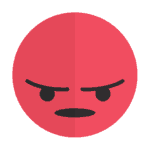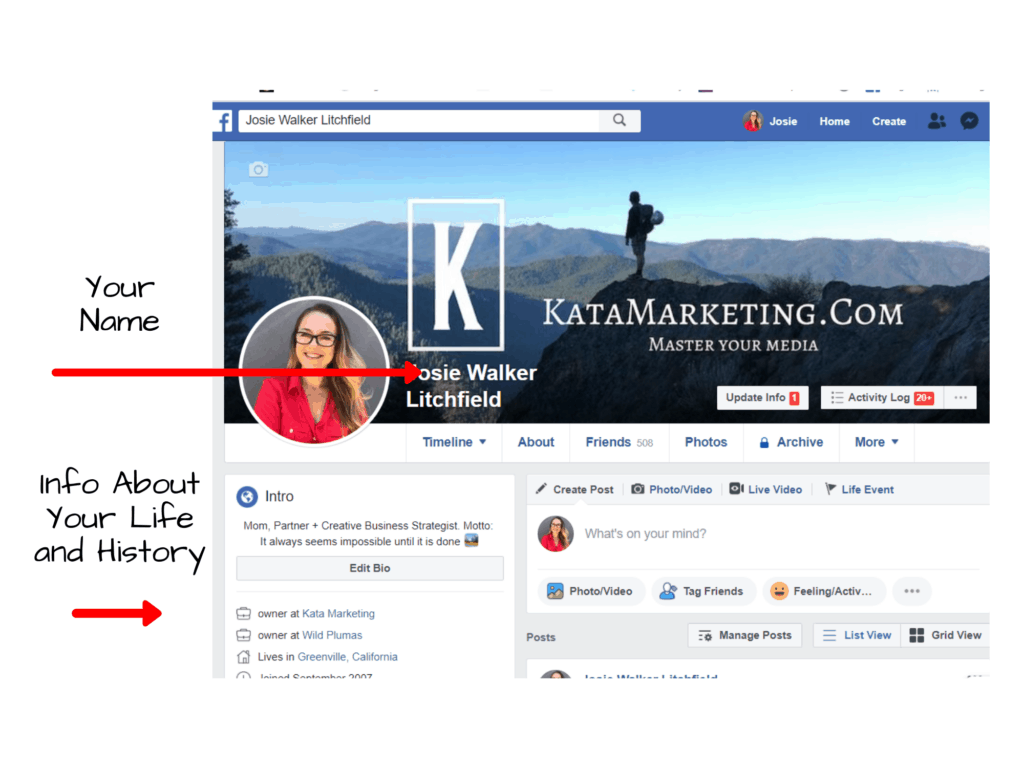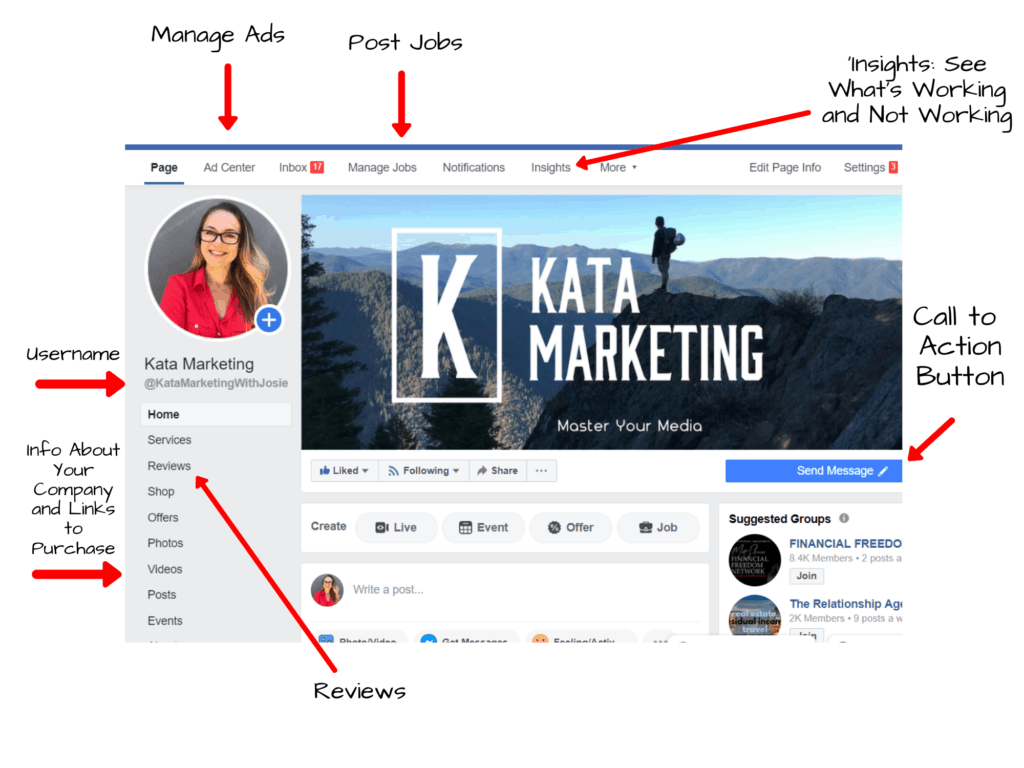Instructions to convert your profile to a Facebook Page:
- Go to this link: Create a Facebook Page Based on Your Profile. 2. Click ‘Get Started.’ Choose the categories that best fit your business, and follow the on-screen instructions. 3. Your new Page will automatically publish once the conversion process is finished.